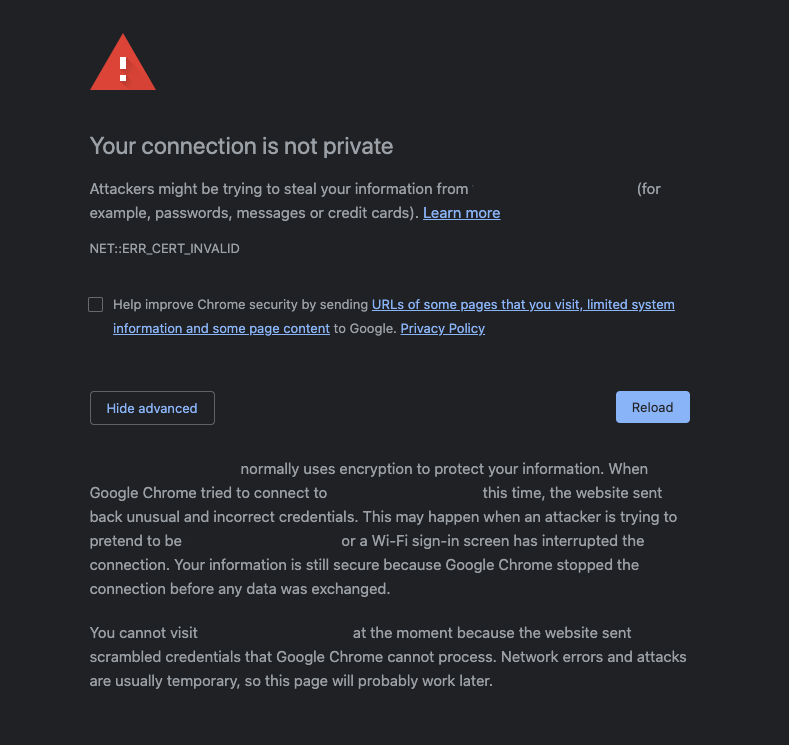
Chrome recently added some hardening around self-signed certificates, meaning in certain cases, there is no longer a “Proceed” button.
You might see a message such as:
Attackers might be trying to steal your information from wpdev.aftonbladet.se (for example, passwords, messages or credit cards). NET::ERR_CERT_INVALID
“X normally uses encryption to protect your information. When Google Chrome tried to connect to X this time, the website sent back unusual and incorrect credentials. … You cannot visit X at the moment because the website sent scrambled credentials that Google Chrome cannot process. Network errors and attacks are usually temporary, so this page will probably work later.”
There are two ways to fix this:
1. Bypassing the check
To bypass the check, type the letters “thisisunsafe” into the browser window. The page will reload and you will see the contents.
2. Adding the self-signed certificate to your toolchain.
This will depend on the OS and browser you are using. For example, if you are using macOS you can follow this guide. If you are using Firefox, it manages its own certificate store and you can follow this guide.
Source

