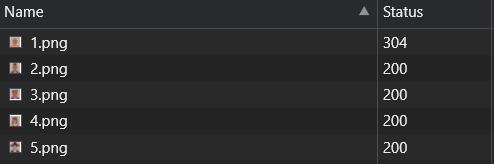Let’s say you are building a dynamic image slider and would like to preload images that aren’t shown yet in the background. Svelte and the link tags preload functionality makes this a breeze.
First we generate a list of URLs – this will depend on your implementation. Second we insert <link rel="preload"... tags into the head using <svelte:head>. This will cause the browser to preload the images as soon as the page loads, even if they are not actually present in the DOM yet!
Let’s look at a practical example:
<!-- Slider.svelte -->
<script>
const numberOfImages = 5;
// This will generate an array of urls such as /images/1.png, /images/2.png, up to numberOfImages
$: preloadImageUrls = [...Array(maxImages).keys()].map((key) => `/images/${key+1}.png`);
</script>
<svelte:head>
{#each preloadImageUrls as image}
<link rel="preload" as="image" href={image} />
{/each}
</svelte:head>
<div>
<!-- For illustrative purposes, we will only show one image here -->
<img src="/images/1.png" />
</div>
We can quickly validate that the functionality works as expected using the browser dev tools.