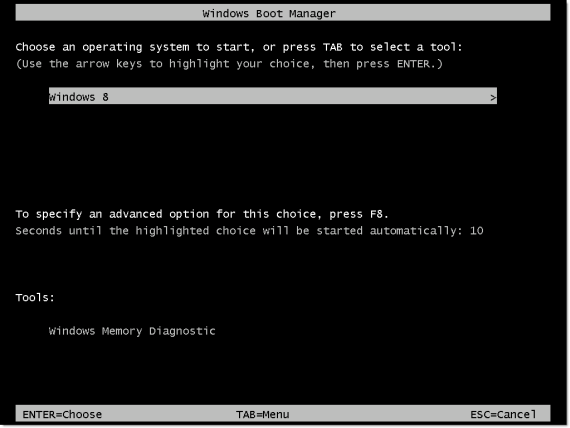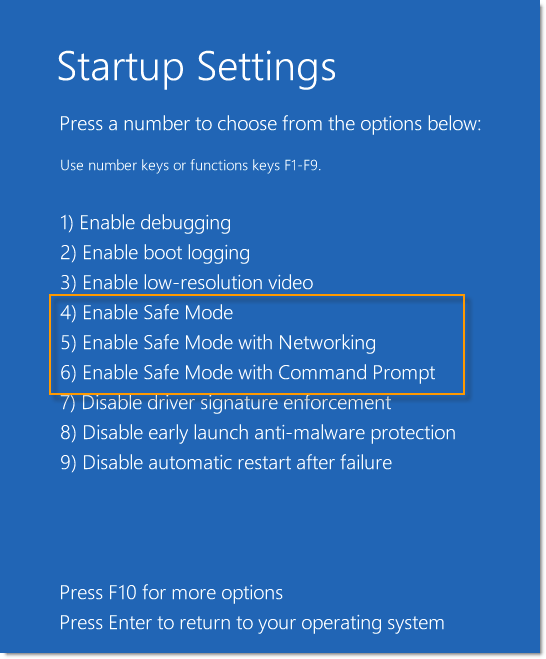If you tried booting Windows 8 or 8.1 into safe mode using F8 or Shft+F8, you may realize it no longer works properly.
If you boot from a Windows 8 ISO, it also does not provide you with this option. Very frustrating.
Here is the solution:
- Boot from an installation image using a USB drive or a DVD
- Select language and keyboard layout
- Instead of Install, select “Repair” (Lower left corner)
- Go to Advanced Options > Command Prompt
Now enter the following commands:
C:
cd C:\Windows\system32
Bcdedit /set {bootmgr} displaybootmenu yes
What this will do is pop up the list of installed operating systems on your next reboot. Simply press F8 at the prompt and you can select safe mode from the list by pressing F4!
Screenshots