There is a nifty developer mode that makes it possible to use Jetpack without connecting a WordPress.com account to your site – making it essentially “offline-mode”. If you’re a user of the now deprecated JP Plugins that allowed you to use Jetpack features without Jetpack itself, this is a good alternative.
To enable developer mode, you can either put the following in your wp-config.php file:
define( 'JETPACK_DEV_DEBUG', true);
…or you can add this filter to a plugin or your themes functions.php file:
add_filter( 'jetpack_development_mode', '__return_true' );
This tweak is also available in plugin form! Head over to WordPress.org to download Unplug Jetpack!
When using the development mode, some Jetpack features aren’t available, here is the complete list of available and unavailable features: 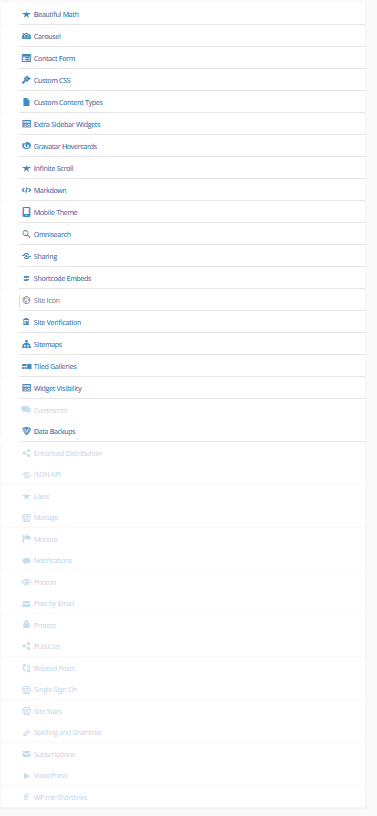
Note
While you don’t connect Jetpack to an account, some of the available features (like Sharing buttons) might still make calls to the Jetpack servers.

