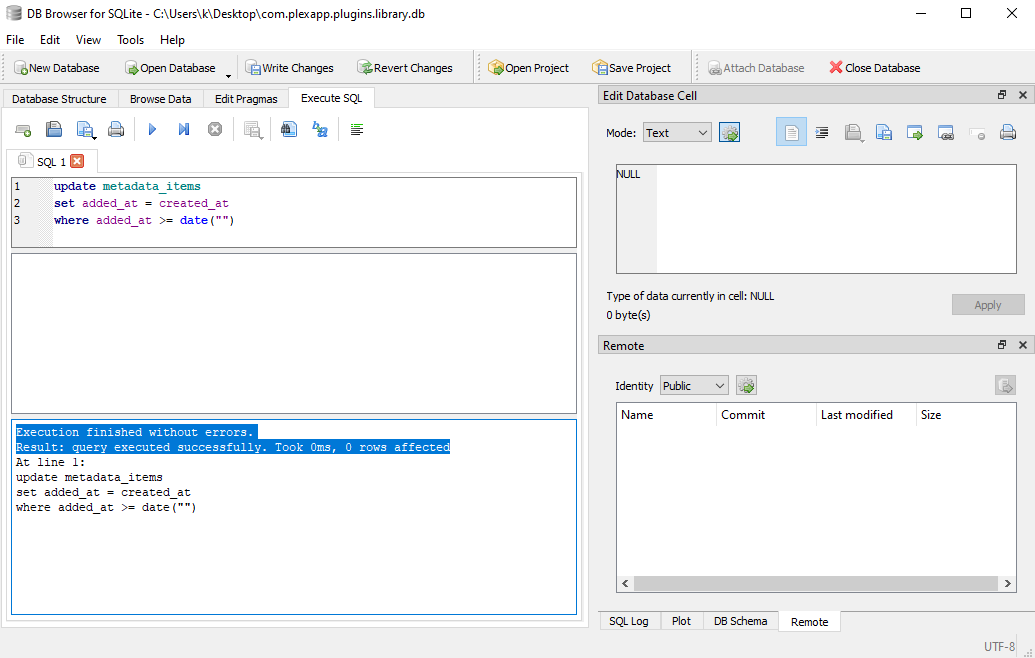If you have TV shows or movies stuck at the top of the “Recently added list”, these steps will resolve your issue.
- Turn off Plex
- Find the file
com.plexapp.plugins.library.db. On Windows, you will find it inC:\Users\<your-username>\AppData\Local\Plex Media Server\Plug-in Support\Databases - Open the file in a SQLite viewer like DB Browser for SQLite
Now go to “Execute SQL” and execute the following query:
update metadata_items
set added_at = created_at
where added_at >= date("now")
You should see results similar to:
Execution finished without errors.
Result: query executed successfully. Took 0ms, 12 rows affected
- Start Plex. The movies or shows should now be gone from the recently added list!
Example of what the results should look like